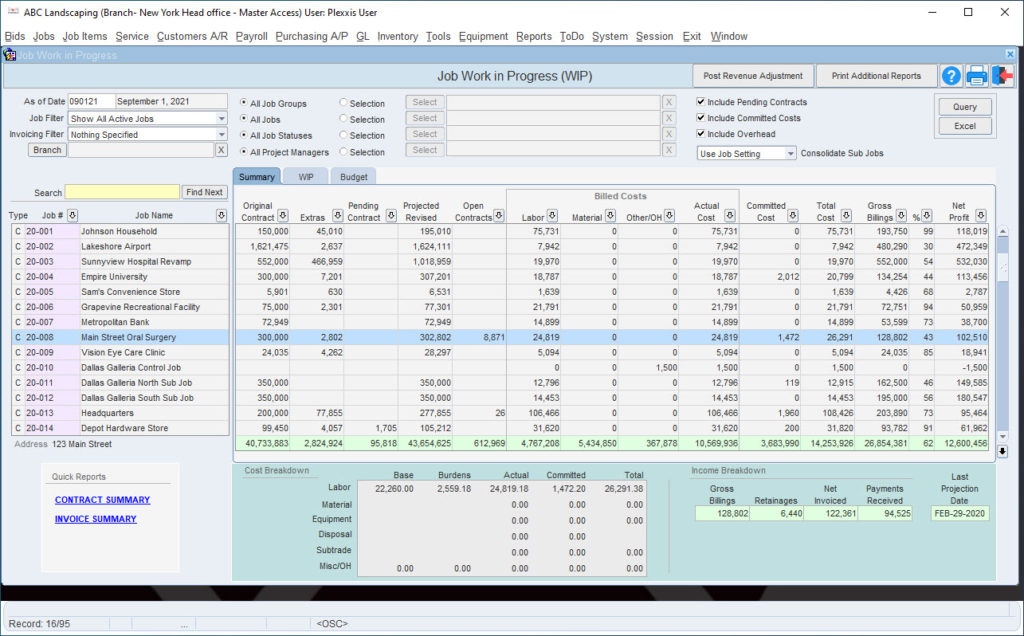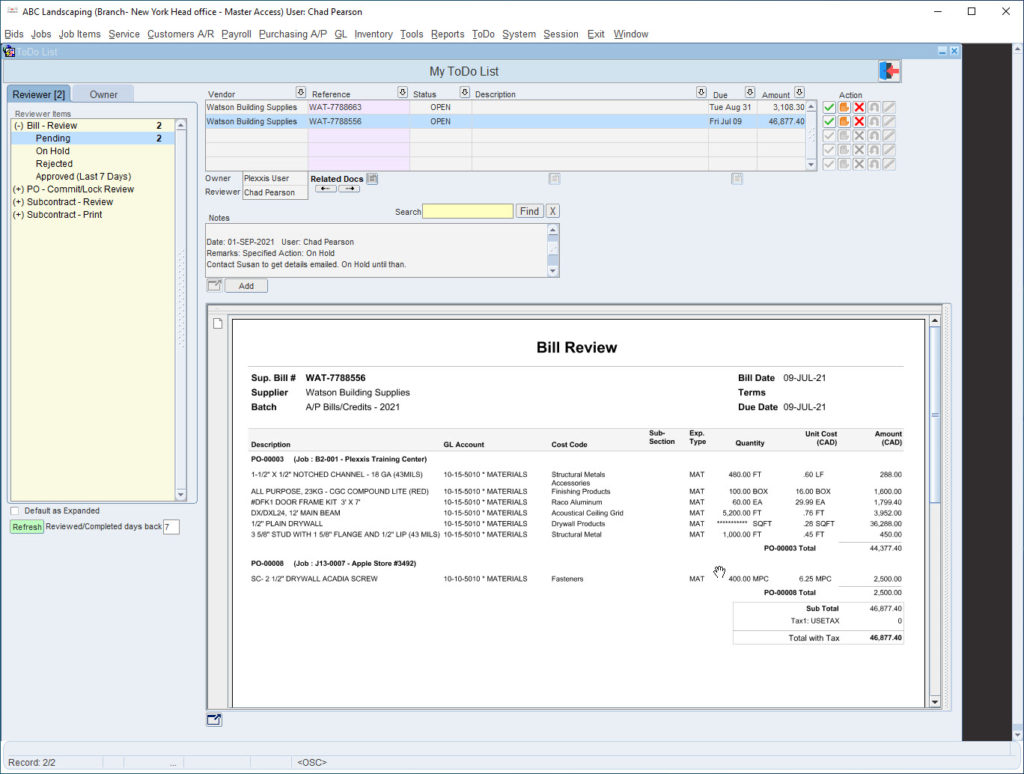Financial Management

Financial Management In Plexxis Software For Subcontractors
Financial Management
Subcontractors using separate accounting and operations systems tend to perform more like accounting firms who do construction. In comparison, those who unite accounting and operations perform as builders with strong financial management. We at Plexxis enable that level of team cohesion through our live connection between the bidding, field and finance.
An important note about the financial reporting in Plexxis is that it is entirely inside of Plexxis. It is not a constellation of products that have been band-aided together through mergers and acquisitions. We grew our product by building everything ourselves.
Since everybody is on one system, the live WIP (Work-In-Progress) analysis is highly effective and efficient. You can create the WIP analysis at any time.
On the summary tab, you can see it at a very high level. The WIP looks like a spreadsheet, but because everybody is on the same system, you can drill in and see everything that hits your GL and go even further to investigate any anomalies.
The WIP analysis is automatically populated with the best data set at the time of the query.
If the project managers completed their cost projection, you would see a “P” in the column indicating where the data originates. You’ll know at a glance, which project managers have completed their cost projections, and which have not. If they have not, it’ll roll down to a less accurate data set. So, you’ll always have a WIP, but you’ll also have this accountability management tool in place to help improve the performance of your entire team.
Every single time an adjustment is made, it is tracked in the back end. When you have division managers at different locations submitting their WIP, you’ll know all the adjustments that are made.
You can also print this sheet, and this will give you a standard WIP by job. If you are sitting in your monthly or weekly WIP meetings and have different perspectives that you want to see, no problem. Let’s say you want to see the report by ‘job type’ and by ‘project manager’; you do not have to leave the report. You can customize it on the fly to fit any scenario that you are investigating at that time.
What’s significant here is there are two types of Excel exports that can be generated from anywhere in the system, any screen in any report. If you print the standard WIP by job and would like to play around with hypothetical scenarios, you can export this to Excel, retaining the formatting. So, it’s usable right from the exports from a formatting perspective.
If you are on the WIP screen and hit the Excel export, it will export the data and the screen to Excel, but in a raw data format, with no formatting. So, if you’re using a third-party BI tool, you can use this information right from the export without having to do anything except delete or alter the columns in any way that you want. Even better, if you’re using a robotic process automation tool like brick, you can automate this export and extract the data from the front end into any milestone or scenario tools you have in the robotic process automation tool. Next up, GL, as you can see through the menu above, accurate enterprise-level accounting.
Regarding accounts receivable, between the simple access to reports and the collections tools, we are confident that your day will be better in Plexxis.
In accounts payable, two excellent tools are the automated PO matching and workflow routing system.
Automated PO Matching
Where the system will automatically read PDF invoices, that command looks for the job number, the PO number, the taxes, the totals, and automatically match the corresponding purchase orders within a certain threshold. That way, you only have to deal with the list of discrepancies.
Workflow Routing System
Our automated routing system will notify the project managers and manage that collaboration back and forth.
Bringing accounting and operations together on the same system enables accounting to have that live financial pulse of the entire company, anytime they want. You can achieve this while simultaneously injecting the controls and having the visibility that accounting has always needed in construction but hasn’t been able to achieve because you’re always chasing data, entering data twice, and continuously validating data because it has existed in so many different systems and spreadsheets. With all of that gone, now, accounting can utilize their time analyzing, which is what they should be doing to help the owners build a better company.